Thank you to Google for sponsoring this post and compensating me as part of the Mom It Forward Influencer Network so I can fill you in on the family link YOU need! All opinions are 100% my own.
Ahhh! Any other parents panicking a bit over how to handle all this technology with our kiddos as they grow? I, for one, feel completely clueless! My children are 7 and 9, and I know we have so many tricky situations and limits to sort in the near years. Right now, I’m mostly concerned about the amount of screen time they have, but I know our battles will only become more complicated. That’s why I think the Family Link app from Google (now celebrating its 2nd birthday!) is genius–truly. Read on for more scoop, mama.

What is Family Link?
Simply put, it does three things:
Manages the content kids see on their device.
- Family Link allows parents to remotely approve or decline apps their kids want to download from the Google Play Store.
- Kids spending too much time on an app you would rather they didn’t? You can hide apps on the device at any time!
- No more worry over in-app purchases. Family Link allows you to approve purchases your kids want to make within apps.
- Family Link lets you restrict what content they can see in the Play Store by maturity rating so they aren’t discovering apps you don’t want them to see.
- It shows you app activity reports so you can keep an eye on what kids are using on their device.
- You can block specific sites, only allow a curated set of sites, and apply filters that attempt to block mature content in your Family Link settings to ensure safer web-surfing.
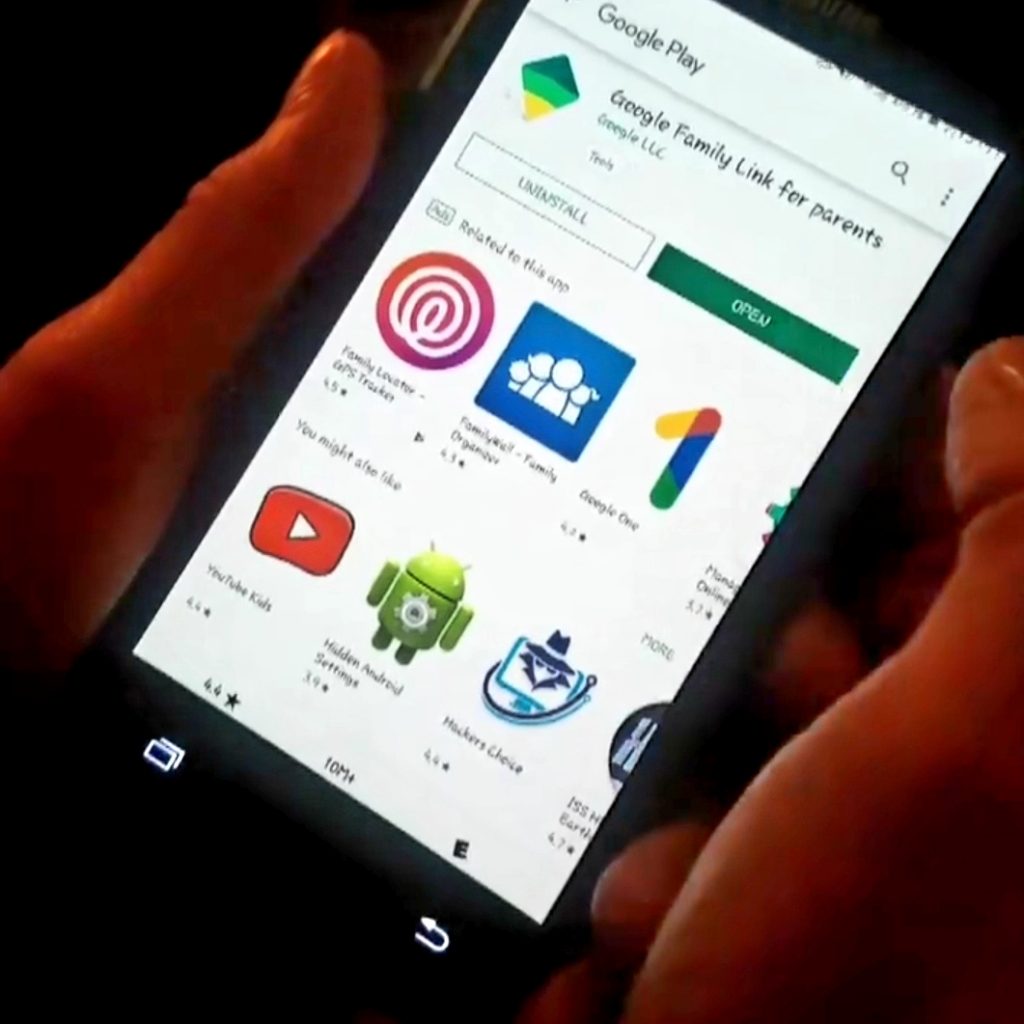
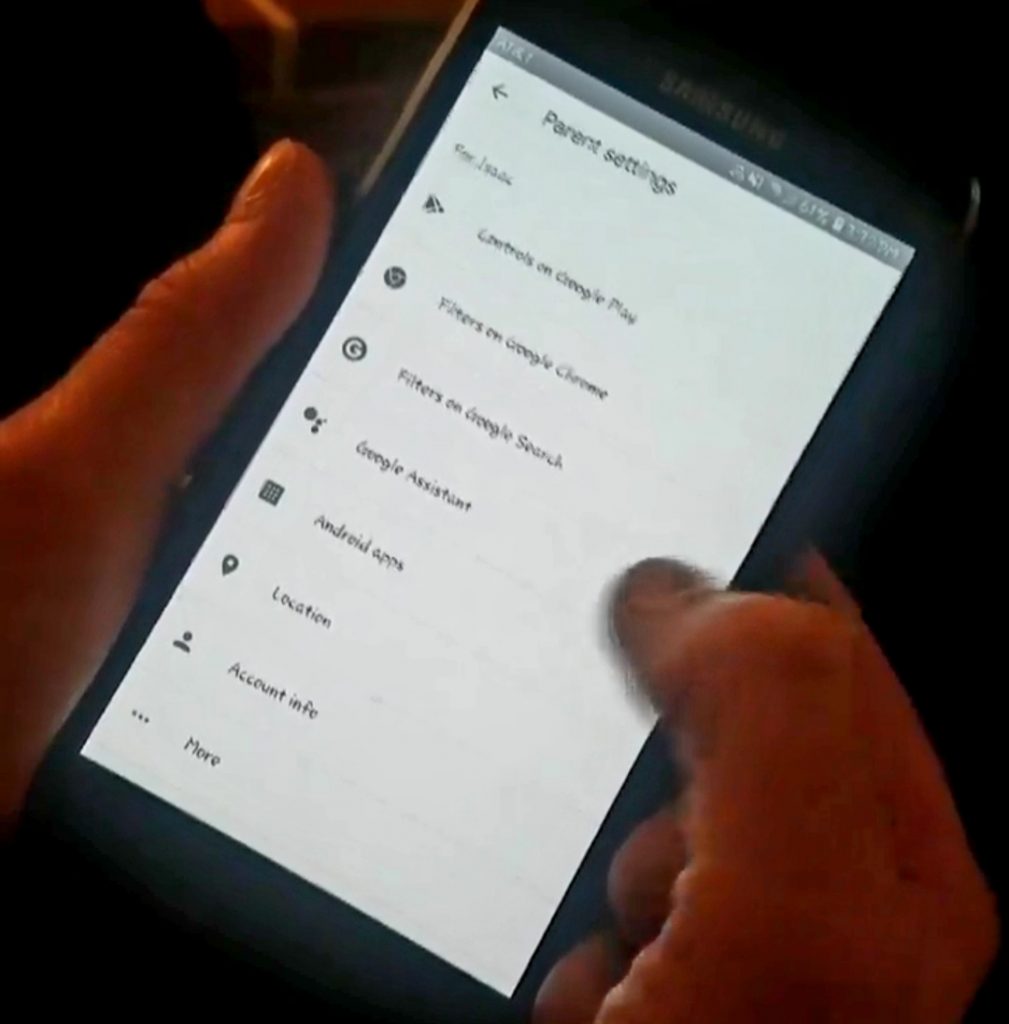
Managing the amount of time kids spend on their device:
- Family Link allows you to set a daily time limit (as I mentioned, this is my primary concern with my elementary-aged kids) for each day of the week, so once that time is up, the device is locked and they can only make calls if they need to.
- You can also set a device bedtime, so when it’s time to go to bed, kids aren’t distracted by their device.
- When all else fails: lock their device. Family Link lets you remotely lock your kid’s device anytime, and if you have a Google Home, you can even make Google do it — just say “Hey Google, lock Robin’s device.”
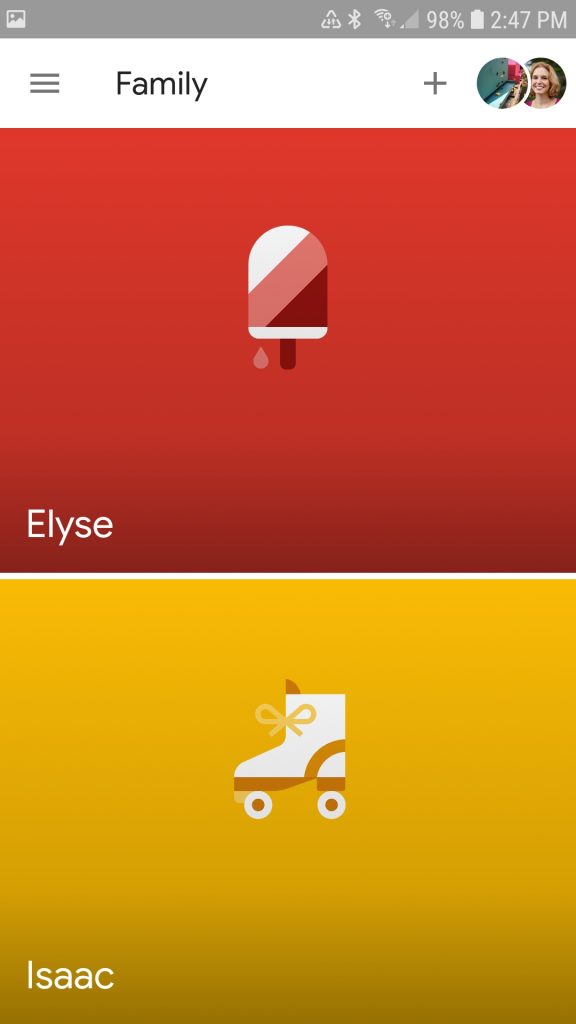
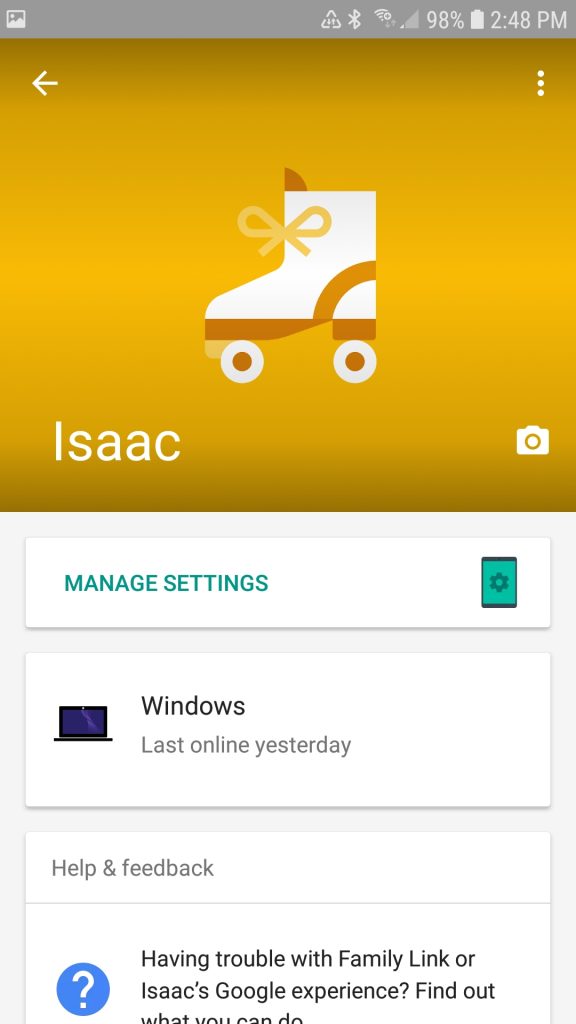
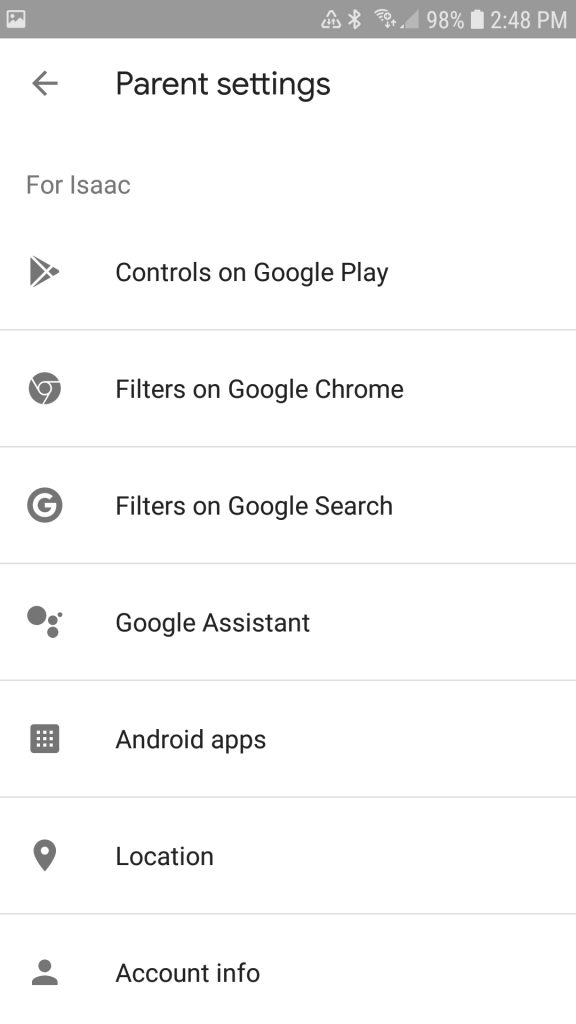
Know where your child is
Family Link allows you to see where your kid is located, as long they have their device on and with them. No more wondering if they are still at practice or en route home!

Why does Family Link matter?
Navigating technology is hard for families with kids! Whether your children are younger or in their teens, the Family Link app from Google lets you set digital ground rules to help guide them as they learn, play, and explore online.
It’s a tool that does all of the cool tasks outlined above and gives families a jumping-off point to figure out what a healthy relationship with technology looks like for them.
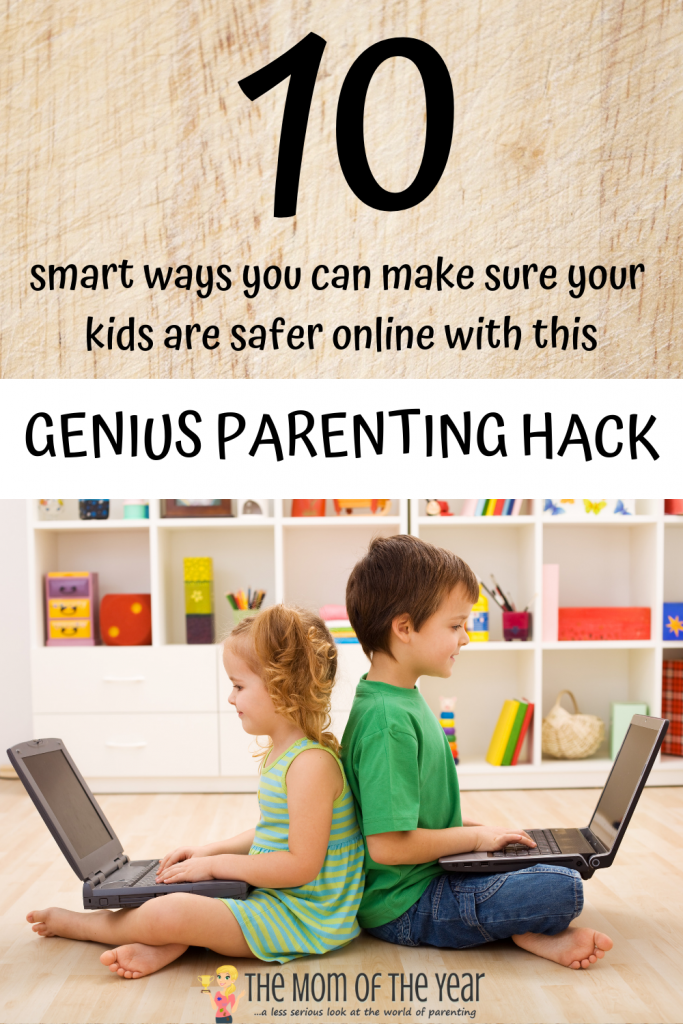
How can YOU use Family Link?
Download Family Link!
I’ve shared before how impressed I’ve been with Google’s cool efforts with Safer Internet Day and Be Internet Awesome, and Family Link is another super way they are helping families manage technology and the Internet.
This is one of those easy parenting moves, friends–a no-brainer. Download Family Link and begin setting digital ground rules to help guide your kids as they learn, play, and explore online.
Lastly parents, please note none of these tools are meant to replace a conversation! Always, always take the time to talk to your kids about what limits you are setting and why in regards to usage of devices and screen time!
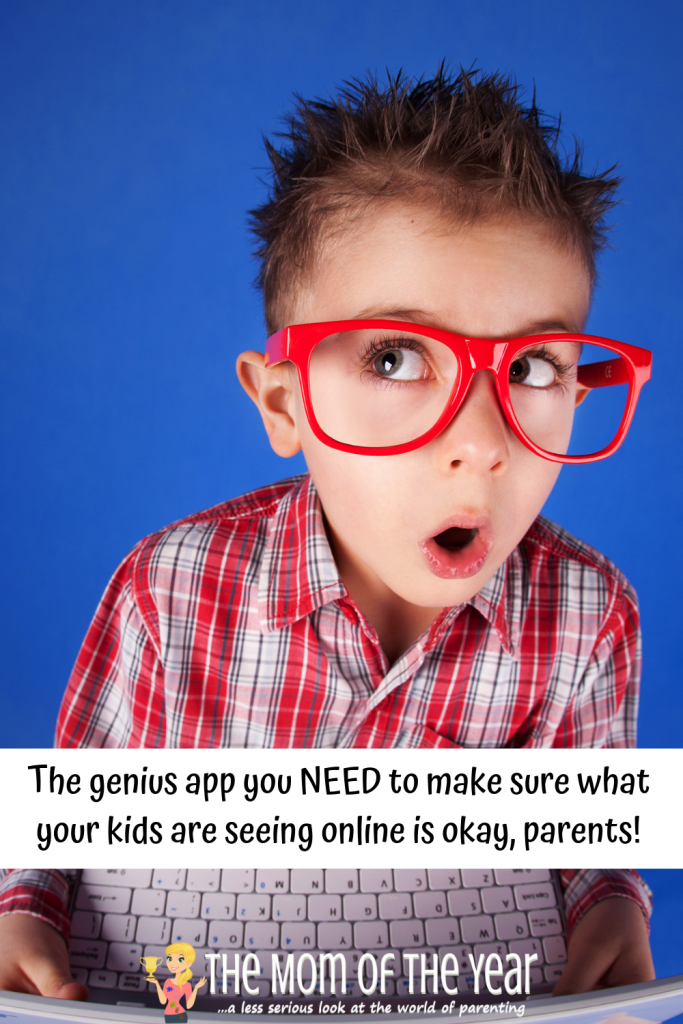
Our kids are going to be online and on their devices, we know this! The tricky bit is trying to manage this usage and keep it in good check. If there is a sweet app out there, like the Family Link app from Google, out there that can help–use it! Here’s to fighting the good fight, fellow parents!
Latest posts by Meredith (see all)
- Disney World in December: A Real Mom’s Guide to Cutting the Overwhelm and Finding the Magic - October 15, 2025
- Not “Bouncing Back” After Pregnancy? You’re Not Alone! - August 9, 2025
- Carpal Tunnel Syndrome: 3 Methods to Ease the Pain and Discomfort - June 30, 2025


Janine Huldie says
Totally going to have to check out Family Link app for my kids and thanks so much for sharing with me as my family could definitely benefit from this app 😉
Meredith says
I LOVE this app! It is so easy to use and so helpful! Let me know what you think after you try it, Janine!